Announcing our latest product available for purchase
Say Goodbye to Swatch Shenanigans: My Adobe Illustrator Script Toolbox That'll Save Your Sanity 🎨💀
Hey, fellow pixel-pushers and code-crunchers! If you've ever stared at a design file like it's a cryptic ancient scroll—full of unlabeled colors that look kinda right but scream "guess my hex code, peasant"—then buckle up. We're diving into the chaotic world of Adobe Illustrator swatches today. You know the vibe: that lowkey rage when a designer's masterpiece lands in your lap, and you're left playing detective with eyedroppers and frantic Google searches for "what shade of millennial pink is this, exactly?" 😩
I've been there, fam. More times than I care to admit. And let me tell you, it's not just the initial handoff that's sus—it's the whole pipeline. Getting those swatches over to the devs? Nightmare fuel. Moving colors between files without accidentally turning your brand's signature blue into a questionable teal? Pure torture. And don't get me started on crafting shades. Like, you need 10 variations of "Ocean Abyss" for hover states, accessibility checks, and that one random dark mode toggle? Manually tweaking tints, naming them something poetic yet searchable ("AbyssLite_20pct"? Cringe), and labeling everything? It's a black hole of time-suck. Change one hex? Boom—redo the apocalypse. If this sounds like your weekly ritual, you're not alone. But what if I told you there's a glow-up waiting? Enter my Adobe Illustrator Swatch Script Toolbox—a clutch suite of scripts that yeets all that tedium into the void. No cap, these bad boys automate the grind so you can focus on the fun stuff: shipping pixels that slap. Let's unpack this lifesaver, shall we?
The Struggle Is Real: Why Swatches Are the Silent Killer of Deadlines 🕒🚨
Picture this: Friday at 4:57 PM. Your designer's zipped file pings your inbox. "Colors attached—vibe it out!" Vibe what, exactly? No legends, no labels, just a swarm of swatches lurking in the panel like uninvited party crashers. You fire up Illustrator, and it's a rainbow roulette—dragging one to Photoshop? It morphs. Sharing with the front-end squad? "Uh, is this #FF5733 or #FF5734? Fight me." Devs end up eyeballing it in Figma or worse, hardcoding guesses that haunt you in PR reviews.
Then comes the inter-file drama. Got a base palette in Doc A, but Project B needs it yesterday? Copy-paste? Ha! Groups shatter, names vanish, and suddenly your "PrimaryRed" is just "Swatch 47" in the void. And shades? Oh honey. Scaling a single color into a full family—lights, darks, neutrals—takes hours. Fire up the color guide, nudge sliders 5% at a time, name 'em ("RedShade_05", "RedShade_10"—so original), label for the style guide PDF... and pray nothing shifts in the next rev. One client note like "Make it pop more"? Rinse, lather, suffer. It's not just time-consuming; it's soul-crushing. We're designers and devs, not medieval scribes illuminating manuscripts by candlelight!
But here's the plot twist: It doesn't have to be this way. My toolbox flips the script (pun very intended) with pro-level automation. Built for Illustrator, these scripts handle the heavy lifting so you can sip that coffee without existential dread. Think of 'em as your digital color therapist—efficient, no judgment, and always on-brand. Let's break down the squad:
Meet the MVPs: Scripts That Slay the Swatch Game 🛡️
🎨 Swatch Legend: Your Instant Color Bible
Ever wished for a cheat sheet that spills all the tea on your palette? Swatch Legend generates slick, pro-grade grids that turn chaos into clarity. Drop in your swatches, and boom—detailed breakdowns with HEX, RGB, CMYK, and even LAB values for that color-nerd flex. It auto-names 'em from a massive 27,000+ color dictionary (bye-bye generic "Swatch 12"), sorts by hue for that rainbow ASMR vibe, and lets you tweak borders to match your style guide's aesthetic.
No more squinting at values or begging the designer for deets. Just pure, export-ready legend that devs actually read. It's like having a personal color sommelier—pairing shades with snappy names that stick.
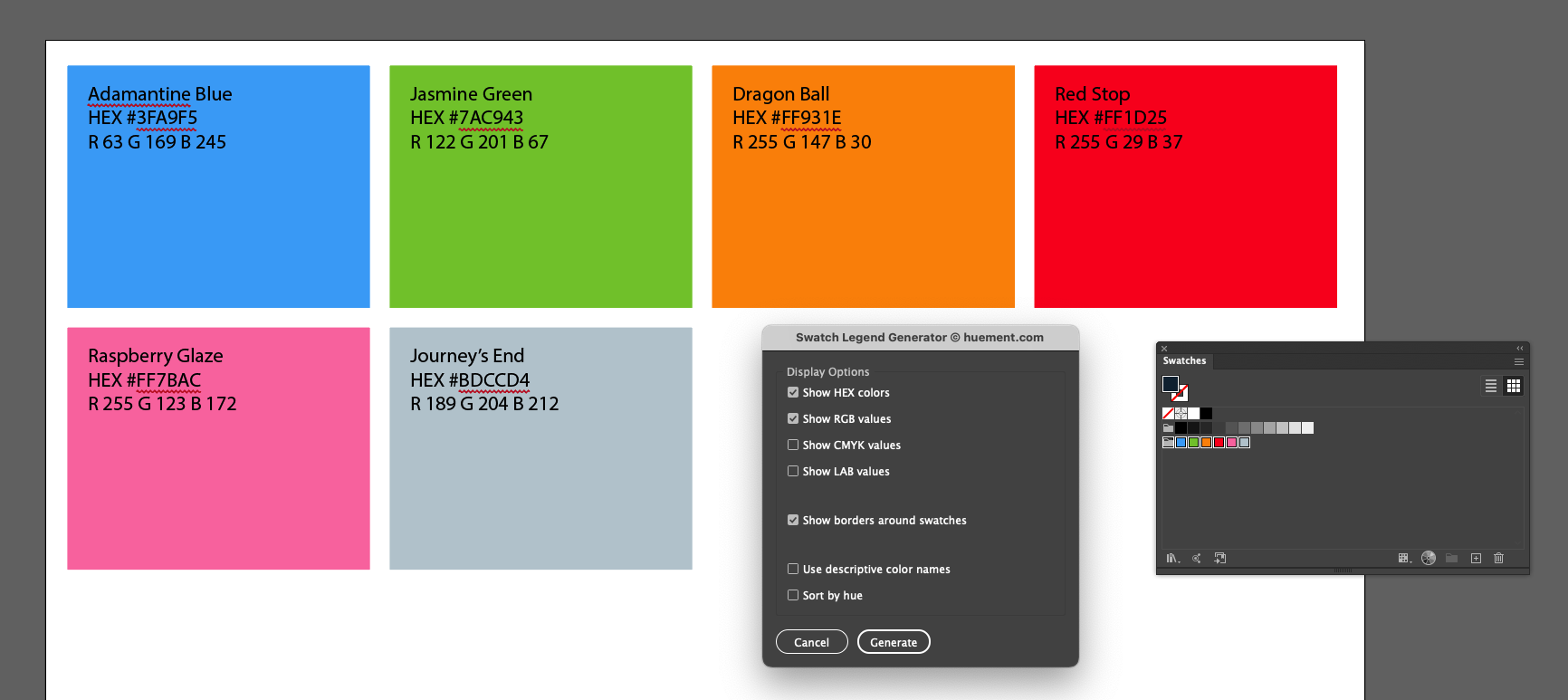
Caption: Pro color legend grid with auto-named swatches.
🌈 Swatch Shades: Shade Squad on Autopilot
Ah, the shade struggle—the bane of every UI kit. Who has time to manually grind out tints and tones? Swatch Shades does the math for you, cranking out adjustable variations (1-100% shading, your call) in a tidy 5 lighter + 5 darker lineup. Laid out horizontally like a spectrum mood board, with optional labels so nothing gets lost in translation.
Whether you're building accessible contrasts or just vibing on hover effects, this script spits out a full family faster than you can say "gradient gone wrong." And naming? Optional, but when you do, it ties back to your base color for sanity. Changes? Regenerate in seconds. No more "redo everything" meltdowns.
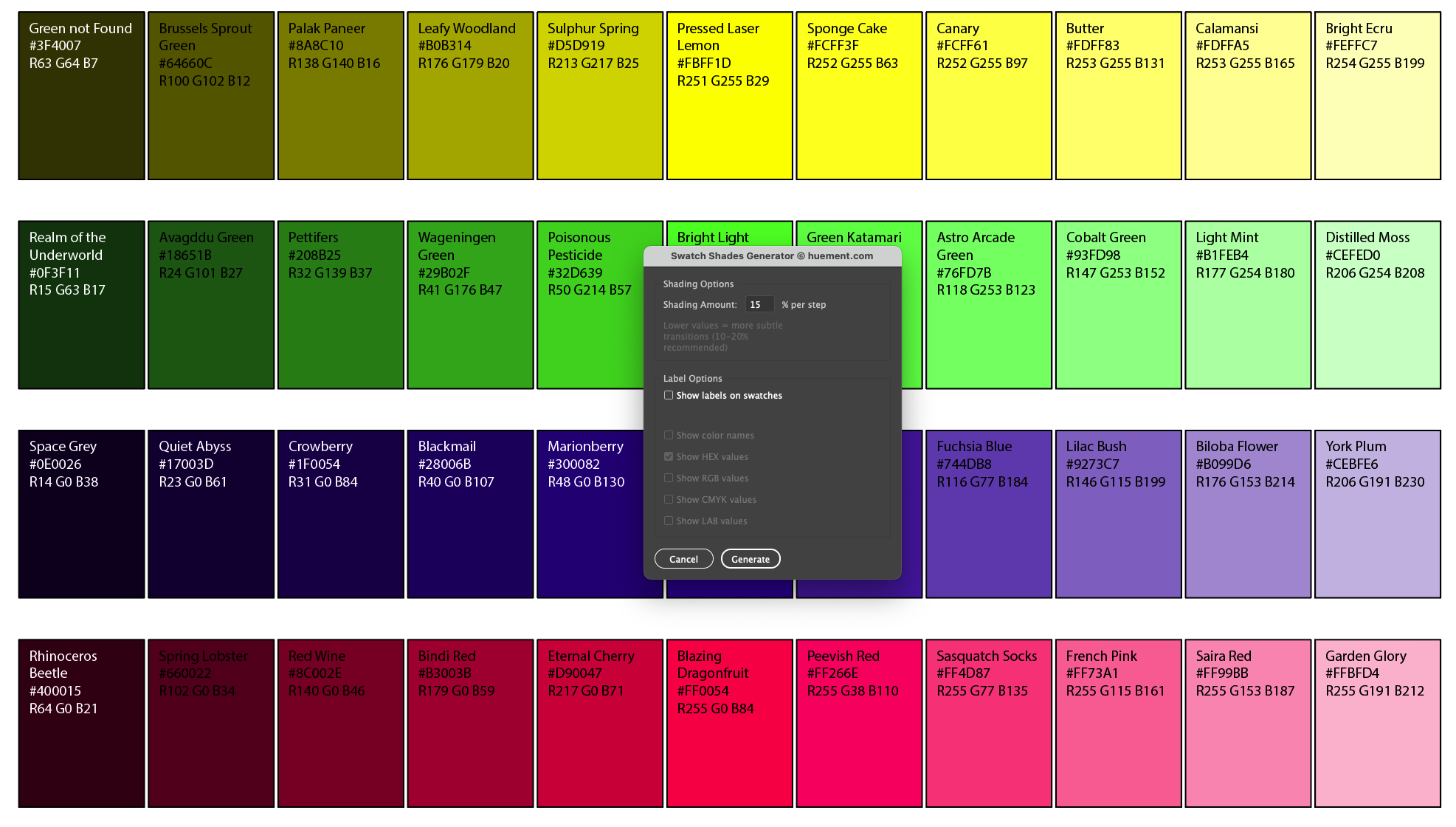
Caption: Instant Shades for your whole swatch palette. Labeled and Ready to Go!
💾 Swatch Export: Dev-Handover Hero
Handing swatches to developers feels like passing a hot potato—until now. Swatch Export yeets your palette into dev-friendly formats like JSON, SCSS, LESS, or straight CSS variables. Pick your poison: HEX, RGB, RGBA, HSL—it's got 'em all. Bonus: It bakes in CSS utility classes (think .bg-primary with a side of minified output for that prod-ready crispness).
No more "email me the hexes" Slack spam. Just run the script, snag the file, and watch your devs go "wait, this actually works? Based." It's the bridge from design dream to code reality, minus the drama.
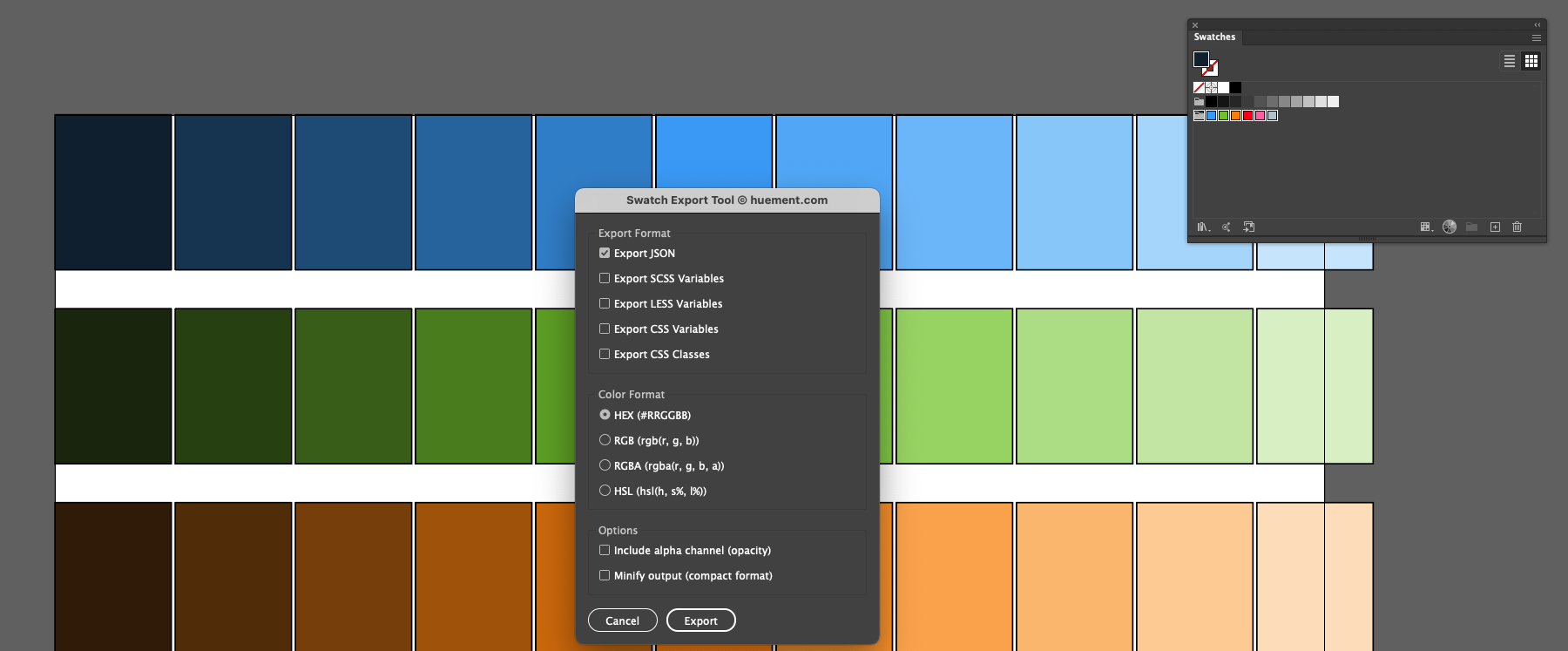
Caption: Swatch Export menu showing JSON and CSS var previews.
🔄 Swatch Transfer: File-Hopping Without the Fumble
Why is moving swatches between docs still a 90s-level pain? Swatch Transfer says "not on my watch." Open your files, select what to copy, and it preserves groups, names—everything. Replace, duplicate, or batch-transfer the whole squad. It's like AirDrop for colors, but foolproof.
Got a master palette in one AI file? Port it to ten project docs in a blink. No shattered hierarchies, no "where'd my group go?" panic. Pure efficiency for when you're juggling multiple gigs.
From Nightmare to "Nailed It" in Minutes ⏱️🏆
Look, we've all white-knuckled through swatch hell. That unlabeled file? The shade marathon? The dev sync that turns into a three-hour Zoom therapy sesh? It's the unglamorous grind that steals your creative spark. But with this Adobe Illustrator Swatch Script Toolbox, you're not just surviving—you're thriving. These scripts automate the boring bits: building palettes, generating shades, exporting clean, labeling like a boss, and transferring without tears. What used to eat hours now takes minutes. Changes? Hit regenerate and sip tea. Your style guides will pop, your devs will stan, and you'll reclaim that time for what you love—crafting visuals that hit different.
If you're deep in the design-dev trenches, grab this toolkit and level up. It's not magic; it's just smart scripting for folks who deserve better than swatch-induced PTSD. Drop a comment if you've got horror stories (or wins) to share—what's your biggest color gripe? Let's commiserate and celebrate. Until next time, keep those palettes popping. 🚀
Bonus Glow-Up: Palette Templates to Kickstart Your Flow 📋✨
Not enough? The toolbox drops two ready-to-roll palette templates too. One's Bootstrap-compatible with hover-state vars and a full grayscale squad—perfect for web warriors. The other's gradient-heavy for that illustrative flair. Pre-built, pro-vetted, and zero setup. Just import, tweak, and conquer.
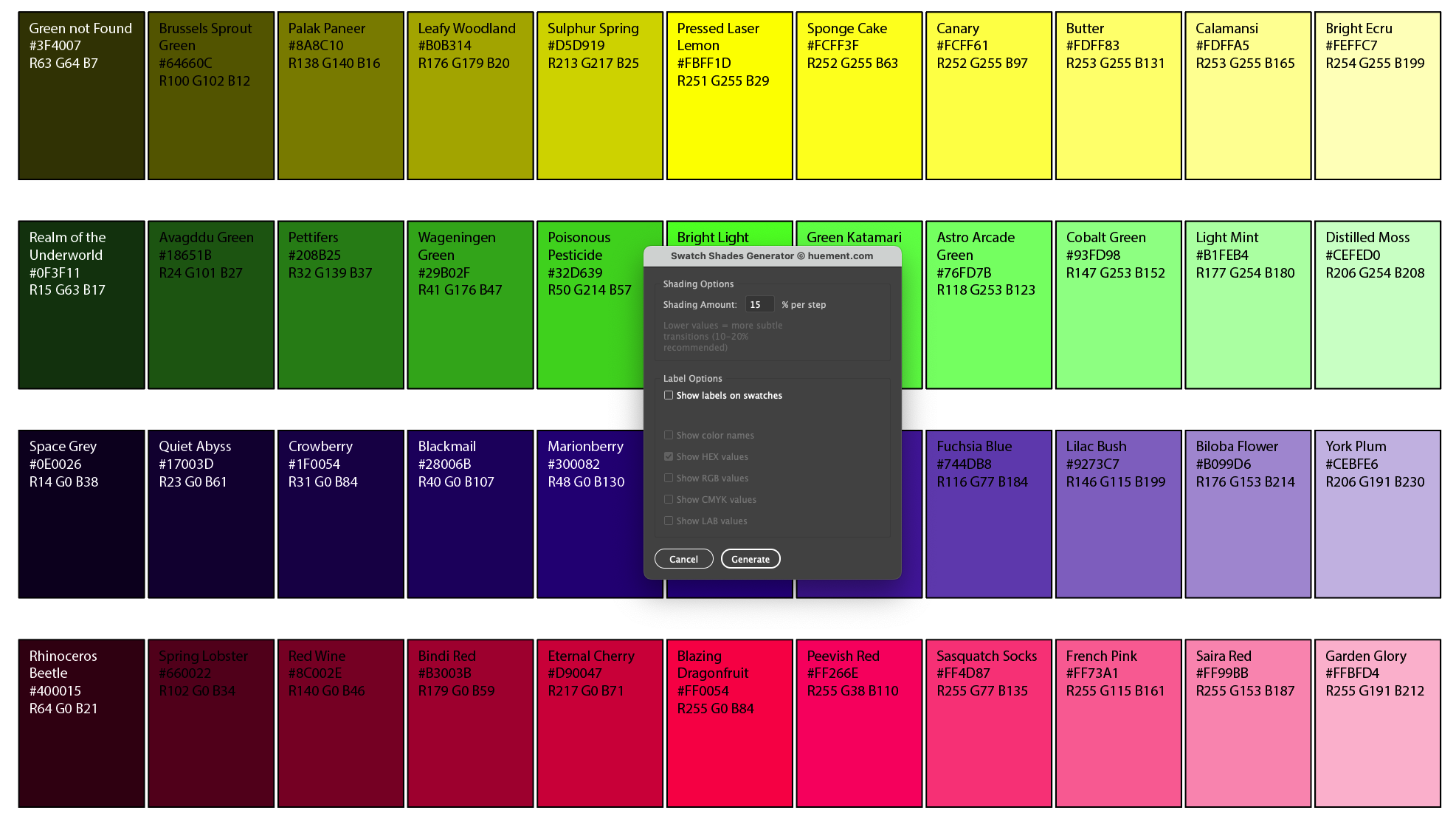



Comments
No Comments Yet!
Would you like to be the first?
Comment Moderation is ON for this post. All comments must be approved before they will be visible.